Watching the Milky Way rise and drift across the sky is one of the most powerful sights in all of astrophotography. Capturing that motion in a time-lapse brings it to life in a new way – turning still images into a flowing sequence of light, stars, and atmosphere.
The best part? You don’t need expensive gear to try it. With a camera, a tripod, and a little preparation, you can start building Milky Way time-lapses from your own back garden or a local dark sky spot.
This guide walks you through the process – from setup to shooting to final video – in a way that’s calm, clear, and beginner-friendly.
What Is A Time-Lapse?
A time-lapse is a sequence of still images taken at regular intervals over a period of time – then played back as a video. In the case of Milky Way time-lapses, each image is usually a long exposure of the night sky.
When stitched together, they reveal movement you can’t see with the eye – stars rotating, clouds drifting, the galactic core rising. It turns hours into seconds.
What You’ll Need
You can shoot a Milky Way time-lapse with modest equipment:
- Camera – A DSLR or mirrorless camera that supports manual settings.
- Lens – A fast wide-angle lens (something like a 14 mm f/2.8 or 24 mm f/1.4) is ideal.
- Tripod – A sturdy, level tripod to hold your composition steady.
- Intervalometer – Built-in or external, this triggers your camera at set intervals.
- Extra batteries or external power – You’ll be shooting for hours.
- Memory card with plenty of space – You may take hundreds of RAW images.
- Clear skies and dark conditions – Check forecasts using Clear Outside, PhotoPills, or Met Office.
No star tracker is needed. In fact, for time-lapses, you usually want the stars to move across the frame.
Location And Timing
Find a dark location with a clear view of the southern sky (in the UK) between March and September. That’s when the Milky Way’s bright core is visible.
Use PhotoPills or Stellarium to plan:
- When the galactic core will rise.
- Where it will be in relation to your location.
- The moon phase – aim for a new Moon or minimal moonlight.
- Milky Way visibility windows for your latitude and season.
Arrive before dark to set up safely and find a foreground if you want to include one – trees, hills, or rocks can give depth and story.
Camera Settings To Begin With
Your settings will vary slightly depending on conditions, but here’s a solid starting point:
- Shutter speed: 20–25 seconds (using the 500 rule as a guide).
- Aperture: As wide as your lens allows – f/2.8 or faster if possible.
- ISO: 3200–6400 depending on light pollution and camera capability.
- White balance: Fixed (around 3800–4200K works well).
- Focus: Manual focus set to infinity using live view and zoom on a bright star.
Turn off long exposure noise reduction, and disable any power-saving features that might interrupt your shoot.
Set The Interval
Your interval is the time between each shot. The simplest approach is to set it just longer than your exposure time:
- 25-second exposure? Try a 30-second interval.
- This gives the camera a few seconds to write the file before starting the next frame.
- Shoot for 1–3 hours for a dramatic time-lapse.
If you want smoother motion or faster playback, aim for more frames – 300+ is a good target for around 10–15 seconds of final video.
Let It Run – And Check Once
Once your sequence begins, leave the camera running and avoid touching it. After 5–10 minutes, check one frame to make sure stars are sharp and exposure looks balanced.
From there, let the camera do its work. Bring warm clothes, snacks, and patience – it’s a good time to enjoy the sky.
Processing And Editing The Sequence
When you’re done, import the images into a photo editor like Adobe Lightroom, Darktable, or RawTherapee. Choose a single frame and edit it for contrast, colour, and clarity – then apply those edits to all the frames.
Export your sequence as JPGs, then bring them into time-lapse software:
- LRTimelapse – A popular option for smooth transitions and professional controls.
- Adobe Premiere Pro, DaVinci Resolve, or Final Cut Pro – For video editing and music.
- StarStaX – If you want to create star trails from the same sequence.
Set your playback speed (24 or 30 frames per second is standard), and render your video.
Add A Foreground, Or Let The Sky Speak
Including a silhouette or subject in your frame can help tell a story. But a clean sky-only sequence works beautifully too. If you choose to pan, tilt, or slide during the time-lapse, consider a motorised mount or rail – but for beginners, static framing is the best place to start.
Watch for passing clouds, planes, or satellites – these can add character or be edited out in post.
Final Thoughts: A Different Way To See Time
Shooting a Milky Way time-lapse is about more than photography. It’s a way to experience the passage of time – to compress hours of stillness into seconds of light and motion.
It reminds you that the Earth is moving. That the sky changes. And that even in darkness, there is motion and pattern and rhythm.
It’s a quiet kind of magic – and it’s yours to try, any clear night.