Astrophotography does not end when you press the shutter. In fact, some would say that is when the second half begins. After a night of careful tracking, focusing and exposure, you bring home not a single masterpiece, but a collection of raw images that need to be combined, cleaned up and brought to life. This process is called stacking and processing.
For beginners, it can feel like a mystery – files with odd names, grey images with little contrast, strange patterns in the corners. But once you understand what each step does, the whole thing becomes part of a quiet, creative rhythm. It is where your photo truly takes shape.
This guide walks you through the basics of stacking and processing in a calm, beginner-friendly way – using free or affordable tools, and with no prior knowledge required.
Why You Stack In The First Place
Each individual exposure you take at night captures a small amount of light – and a fair amount of noise. By taking many exposures of the same target, and combining them in software, you reduce that noise and build up the detail you want to keep.
This is stacking. You are not blending photos in the artistic sense – you are aligning them precisely, pixel by pixel, to produce a cleaner and clearer version of the same scene. A good stack looks smoother, deeper, and more stable – a better canvas for your edits.
The Files You Need To Collect
When you go out for a night of imaging, your camera will save a series of exposures known as light frames. These are your main images – the ones aimed at your target. But to get the best results from stacking, you should also collect a few other types of frames:
- Dark frames – taken with the same camera settings, but with the lens or telescope covered. These help cancel out sensor noise.
- Flat frames – taken during twilight or using an evenly lit panel. These correct for vignetting and dust spots.
- Bias frames – very short exposures taken with the cap on. These remove readout noise from the sensor.
You do not need all of these to begin. Even just light frames and a handful of darks can improve your results. You can explore the rest as you grow.
Use A Free Stacking Program
One of the most widely used tools for stacking is DeepSkyStacker – a free Windows program that has helped many astrophotographers take their first steps in processing. Mac users might try SiriL, which offers similar functionality in a slightly different layout.
To stack your images in DeepSkyStacker:
- Load your light frames and any calibration frames you took.
- Register (align) the stars in each frame so they line up precisely.
- Stack the aligned frames into a single integrated image.
- Save the result as a 16-bit TIFF file for further editing.
The first time through, it may feel unfamiliar – but once you’ve done it once, it becomes second nature.
Stretching, Contrast And Colour Balance
The stacked image you produce will probably look grey and flat. This is normal. Cameras record a wide range of subtle brightness levels, which need to be stretched into something your eyes can appreciate.
This is where image processing begins. You are not adding anything artificial – just revealing what your camera already captured.
Free tools like GIMP, or paid software like Adobe Photoshop or Affinity Photo, allow you to adjust brightness curves, contrast and colour. A few gentle tweaks can turn a dull image into something rich and vibrant.
You may also want to adjust:
- White balance, to neutralise any colour cast.
- Levels, to darken the background without losing faint stars.
- Saturation, to enhance natural colour from nebulae or stars.
- Noise reduction, to keep your image clean.
Take your time. Each photo is unique, and the edits are part of your creative expression.
Don’t Aim For Perfection On Your First Go
Your early images may feel messy or underwhelming. That is perfectly normal. Processing is a skill that develops slowly – and every attempt teaches you something. The goal is not to create a flawless image, but to learn how to reveal more with each try.
Compare your stacked image to a single frame and you will see progress. That is enough.
Final Thoughts: Patience Turns Light Into Detail
Stacking and processing might seem like a technical footnote, but really, they are where your photo comes alive. This is where your night under the stars becomes something you can hold onto and share.
Be gentle with yourself. Trust your eyes. And enjoy the moment when the faint shapes begin to emerge – not just in your image, but in your understanding of what is possible.