When you take your first set of deep sky photos, the excitement doesn’t end at the shutter. It continues when you stack your exposures, adjust the colours, reduce the noise, and slowly pull out the detail that lives in the data. That process happens not in the field, but on your computer -and the right system can make it smoother, faster, and more enjoyable.
You don’t need a top-end workstation to begin. But a few well-matched parts can make a real difference. Whether you’re using free stacking software or exploring advanced tools like PixInsight, your computer should support your workflow without holding you back.
This guide will help you understand what matters most when choosing or upgrading a computer for astrophotography – with no jargon, no hype, and no brand loyalty required.
Three Core Priorities: CPU, RAM, and Storage
Astrophotography processing is often less about raw graphics performance and more about memory handling, file transfers, and sustained processing. That means your key components are:
- CPU (processor) – Most stacking programs and image editors rely on your CPU. A multi-core processor from recent years will help complete tasks more quickly and handle multitasking better.
- RAM (memory) – The more frames you stack, and the higher the resolution, the more RAM your system will need. 16 GB is a good baseline. 32 GB or more provides headroom for more advanced work.
- Storage (solid-state drives) – A fast SSD will reduce loading times and make a big difference when working with large files. Try to leave plenty of free space while processing, especially during stacking or batch editing.
Do You Need A Dedicated Graphics Card?
The short answer: not necessarily.
Some software can benefit from a GPU (graphics card), especially when previewing changes in real time or running advanced filters. This includes tools like Photoshop, Affinity Photo, and PixInsight. But for basic stacking and editing, your CPU and RAM do most of the heavy lifting.
If your computer has a dedicated GPU, great – it may speed things up. But if you’re using integrated graphics, don’t worry. Many astrophotographers produce excellent results without a top-end card.
Laptops vs Desktops
Both options work well – the right choice depends on your space, workflow, and whether you plan to process in the field.
- Laptops offer portability and convenience. They’re a popular choice for beginners and can be paired with external monitors for colour accuracy.
- Desktops offer better performance per pound and more room to upgrade over time. If you plan to work from a fixed location, a desktop may be the more flexible option long term.
Whichever route you choose, aim for a system with good cooling, quiet operation, and fast storage – especially when processing large image sets.
The Importance Of A Good Display
Astrophotography is subtle. You’re working with faint gradients, small details, and delicate colours – so your screen matters.
Look for a display with:
- IPS panel technology for better viewing angles and contrast.
- sRGB or wide-gamut coverage to display colours accurately.
- Consistent brightness across the screen.
If you’re processing on a laptop, consider connecting to a larger external monitor for better control. A well-calibrated screen can help you avoid over-editing or missing fine structure in your images.
Software Compatibility
Most popular astrophotography software runs on both Windows and macOS. Some tools, like DeepSkyStacker, are Windows-only, while others like Affinity Photo, Photoshop, and PixInsight work across platforms.
Make sure your system meets the minimum requirements for the tools you plan to use, and leave room to grow – particularly with RAM and storage.
Suggested Minimum And Ideal Specs
| Component | Minimum Spec | Ideal Spec |
|---|---|---|
| CPU | Quad-core processor | 6+ cores, latest-gen architecture |
| RAM | 16 GB | 32–64 GB |
| Storage | 500 GB SSD | 1–2 TB SSD + backup drive |
| GPU | Integrated graphics | Dedicated GPU for heavier workflows |
| Display | IPS, 100% sRGB | Calibrated, colour-accurate external display |
These are general guides, not hard rules. A slightly older system can still produce beautiful results – what matters most is reliability and stability while processing.
Final Thoughts: Don’t Let The Computer Get In The Way
A good astrophotography computer doesn’t need to be flashy. It needs to be consistent. Quiet. Ready when you are. The goal isn’t to chase specs – it’s to build a system that supports your work without distraction or delay.
If you already have a machine that works for your other photography or creative work, it may be enough. If you’re building or upgrading, focus on balance. Start with a strong processor, plenty of RAM, and fast storage – and let the rest follow.
Most of all, remember this: the magic isn’t in the computer. It’s in the data you’ve captured, and how you bring it to life.